ChatGPT 5 mobile app: Features, Release Date, Pricing
What is the “ChatGPT 5 app” — context and positioning
The ChatGPT 5 app is the official mobile interface for OpenAI’s fifth-generation Generative Pre-trained Transformer. Released in August 2025, it serves as the primary access point for hundreds of millions of users to the new model’s capabilities. Unlike previous versions, which were primarily text-and-image-focused, the ChatGPT 5 app is a fully multimodal, “agentic” partner. It’s positioned not just as a tool to answer questions, but as a system to accomplish multi-step tasks.
The core of the ChatGPT 5 app is its new “Reasoning” engine. As detailed in OpenAI’s API documentation, the model can now “think” before it speaks, generating an internal chain of thought to solve complex problems, a feature users can tap into via the new “Thinking Mode.” This positions the ChatGPT 5 mobile app as a professional-grade tool.
For Whom Is This App?
The app is designed for a broad spectrum of users, from casual explorers to high-demand professionals.
- Students: Can use the new “Study Mode” to receive step-by-step tutoring on complex subjects, moving beyond simple answers to genuine understanding.
- Professionals: Leverage the ChatGPT 5 mobile app for strategic planning. A marketer can upload a video and ask the app to generate a complete promotional campaign, including ad copy, target audience analysis, and email drafts.
- Developers: Use the app’s advanced coding and debugging features to troubleshoot code or prototype entire app frameworks on the go.
- Creatives: Can use the new “Personality & Voice” features for more natural brainstorming sessions, treating the ChatGPT 5 mobile app as a creative collaborator.
- Daily Users: Benefit from a more context-aware assistant that remembers preferences and previous conversations, making tasks like meal planning or trip organizing seamless.
Scenarios in Daily Life
The true power of the ChatGPT 5 mobile app is seen in its practical application. Imagine you’re in a meeting: you can have the app listen, transcribe, and provide a real-time summary with action items. While traveling, you can take a photo of a menu, and the app will not only translate it but also provide reviews and cultural context for the dishes. For complex decisions, users can toggle “Thinking Mode,” asking the ChatGPT 5 mobile app to “slow down and reason” through the pros and cons of a business strategy, delivering a far more nuanced and defensible output than any previous model.
Info-Entertainment Format (What We Promise)
This guide will dissect every facet of the ChatGPT 5 mobile app. We promise to deliver actionable insights based on official OpenAI release notes and real-world performance. You will learn not only what the features are but how to use them to your advantage. We will cover the official, safe download process, explain the new pricing tiers (including the “Pro” and “Go” plans), and provide a clear verdict on whether the upgrade from GPT-4 is a necessity or a luxury for your specific needs.
Shopping for a powerful, wallet-friendly laptop from China? Explore deep-dive reviews, real-world benchmarks, and buyer tips on LaptopChina.tech. From thin-and-light notebooks to gaming rigs and accessories, we compare specs, highlight value picks, and track deals daily. Start here: https://laptopchina.tech/ — your shortcut to smarter, budget-savvy laptop choices. Today for you.

“ChatGPT 5 iOS” — compatibility, installation, and widgets
The ChatGPT 5 iOS experience has been a key focus for OpenAI, ensuring seamless integration with Apple’s ecosystem. The official app, available on the App Store, is the gateway to GPT-5’s power for iPhone and iPad users. The app’s design has been updated to be cleaner and more intuitive, allowing the powerful new features—like agentic workflows and video analysis—to be accessible without cluttering the interface. The ChatGPT 5 mobile app on iOS is optimized to take full advantage of Apple’s hardware, from the A-series chips for fast local processing of certain tasks (like UI interactions and caching) to the high-quality microphone array for the new “ChatGPT Voice” mode.
Stay ahead of AI’s fast moves with crisp guides, tool reviews, and case studies at AI Innovation Hub. We translate complex trends into practical wins for creators, startups, and teams. Explore workflows, prompts, and benchmarks, plus weekly picks that actually matter. Start here: https://aiinovationhub.com/ — your smart shortcut to productivity.
Supported iOS Versions
To run the ChatGPT 5 iOS app, users generally need to be on a recent version of the operating system. As of its release, the app requires iOS 16.0 or later. This requirement ensures that the app can leverage modern security protocols, system-level APIs for features like widgets, and the latest frameworks for on-device machine learning tasks that support the main cloud-based model. OpenAI has standardized on this requirement to maintain a stable, secure, and feature-rich experience, phasing out support for older, unsupported iOS versions. Before downloading, it’s always best to run a system update on your device.
iPhone/iPad Nuances
While the core functionality of the ChatGPT 5 mobile app is consistent, there are nuances between the iPhone and iPad versions.
- iPhone: The app is optimized for single-hand, on-the-go use. The new “ChatGPT Voice” with personality is a central feature, allowing users to have hands-free conversations. The UI is streamlined for quick queries and multimodal input, like snapping a photo for analysis.
- iPad: The ChatGPT 5 iOS app truly shines on the iPad’s larger screen. It supports Split View and Slide Over, allowing users to use the ChatGPT 5 mobile app alongside other productivity apps. For example, a student can watch a lecture in one window while having the app in “Study Mode” in another, or a designer can sketch in Procreate while using the app to brainstorm concepts. The increased screen real estate is perfect for analyzing complex documents, data, or the new video input feature.
Quick Start and Widgets
Getting started is simple. After downloading from the App Store and logging in, your history is instantly synced. The app offers a brief tutorial on the new GPT-5 features, including “Thinking Mode” and “Study Mode.” A key improvement for the ChatGPT 5 mobile app on iOS is its enhanced widget support. Users can now add widgets to their Home Screen or Lock Screen for various functions:
- Quick Query: A simple text box to start a new chat instantly.
- Voice Access: A one-tap button to launch directly into the new “ChatGPT Voice” mode.
- Recent Chat: Displays your last one or two conversations for quick-resume. These widgets make the ChatGPT 5 mobile app a more integrated part of the iOS experience, reducing the friction of opening the app for simple tasks.
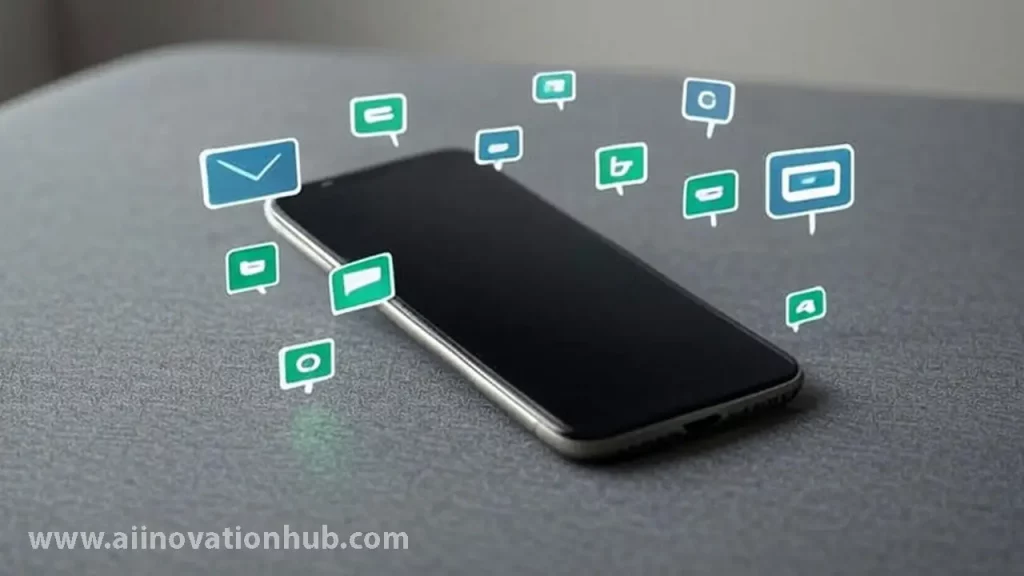
“ChatGPT 5 Android” — requirements and optimization
The ChatGPT 5 Android app delivers the full power of GPT-5 to the diverse Android ecosystem. Available on the Google Play Store, the official app ensures that users across a wide range of devices can access the same cutting-edge reasoning, multimodality, and agentic features as their iOS counterparts. OpenAI has worked to ensure the ChatGPT 5 mobile app on Android feels native, adhering to Material You design principles and integrating with core Android functionalities like Quick Settings tiles and App Shortcuts. This provides a consistent and powerful experience, whether you’re using a flagship Pixel device or a high-performance Samsung foldable.
Supported Android Versions
To handle the complexity and security requirements of the new model, the ChatGPT 5 Android app has specific OS requirements. Generally, the app is supported on devices running Android 9.0 (Pie) or newer. This broad compatibility ensures a large portion of the Android market can access the app, but users on very old, unsupported devices will need to upgrade. This minimum requirement is crucial for modern security features, efficient battery management APIs, and the necessary permissions handling for microphone and camera access used by the app’s multimodal features. The ChatGPT 5 mobile app benefits significantly from the optimizations present in Android 12 and newer.
Battery and Memory
A common concern with powerful applications is their impact on system resources. The ChatGPT 5 mobile app is surprisingly efficient for its capabilities. While a standard query to the gpt-5-instant model is lightweight, invoking the deeper “Thinking Mode” or uploading a video for analysis will naturally require more processing (on OpenAI’s side) and more data transmission, which can impact battery life.
The app itself is optimized to minimize background drain. However, users engaging in long “ChatGPT Voice” conversations may notice increased battery usage, similar to a long voice call. In terms of memory, the ChatGPT 5 mobile app caches recent conversations and user preferences locally, but the heavy lifting of the model itself is performed in the cloud, keeping the app’s on-device memory footprint reasonable.
Stability Tips
To ensure the most stable experience on the ChatGPT 5 Android app, consider these tips:
- Keep App Updated: OpenAI releases frequent updates to improve performance, patch bugs, and refine features. Enable auto-updates in the Google Play Store.
- Clear Cache: If the app ever feels sluggish or unresponsive, clearing the app’s cache (via
Settings > Apps > ChatGPT > Storage > Clear Cache) can resolve many common issues without deleting your chat history. - Check Connection: 99% of “instability” issues are related to a poor internet connection. The ChatGPT 5 mobile app requires a stable connection, especially for complex reasoning tasks.
- Manage Background Data: If you’re on a limited data plan, you can restrict the app’s background data usage, though this may delay notifications or widget updates.
- Restart Device: A simple reboot of your phone can often fix temporary glitches with any application, including the ChatGPT 5 mobile app.

“ChatGPT 5 features” — 10 key capabilities
The jump from GPT-4o to GPT-5 was not just an incremental update; it introduced a suite of transformative capabilities. The ChatGPT 5 mobile app is the primary vehicle for these features, turning the app from a conversationalist into a collaborator. Here are 10 of the most significant ChatGPT 5 features users can now access.
1. Advanced Reasoning (“Thinking Mode”)
This is perhaps the most crucial update. Based on OpenAI’s “Reasoning models” documentation, GPT-5 can perform an internal “chain of thought” before delivering an answer. In the ChatGPT 5 mobile app, this is exposed as “Thinking Mode.” When enabled, you can ask complex, multi-step strategic questions, and the model will “slow down” to reason through the problem, providing a more robust, logical, and defensible solution.
2. True Multimodality (with Video)
While previous models handled text and images, the ChatGPT 5 mobile app adds comprehensive audio and video understanding. You can upload a video clip and ask the app to “summarize this lecture,” “identify the players in this sports clip,” or “explain the technique shown in this cooking video.”
3. Agentic Functionality
GPT-5 can autonomously perform tasks. Instead of just writing a plan, it can execute it. A user could ask the ChatGPT 5 mobile app to “Research the top 5 competitors for my new product, summarize their weaknesses, and draft a press release,” and the model can perform these steps sequentially.
4. Enormous Context Window
The new model supports a context window of up to 1 million tokens (for some variants, like gpt-5-nano, and gpt-5), as reported by industry analysis. This means the ChatGPT 5 mobile app can “remember” the equivalent of an entire book. You can upload a large PDF, a codebase, or a financial report and have a deep, detailed conversation about it without the model “forgetting” the beginning.
5. “Study Mode”
A new dedicated mode for learning. When a user types /study, the app transforms into a Socratic tutor. It avoids giving direct answers and instead guides the user through the problem-solving process, making it an invaluable tool for students and anyone learning a new skill.
6. Personalized Memory & Personas
The app now has a persistent, user-controlled memory. You can explicitly tell the ChatGPT 5 mobile app to “remember that I’m a vegetarian” or “my company’s style guide is AP.” Furthermore, the new “Personality” feature allows you to select a voice and interaction style (e.g., “Cynic,” “Nerd,” “Listener”) for more engaging conversations.
7. New “ChatGPT Voice”
The old “Advanced Voice Mode” has been officially retired and replaced by “ChatGPT Voice.” This new system is faster, more natural, and integrates the new Personalities. It’s designed for real-time, fluid conversation, not just query-and-response.
8. “ChatGPT Atlas” Browser
OpenAI also launched the “ChatGPT Atlas” browser. While a separate product, it is deeply integrated with the ChatGPT 5 mobile app. This integration allows for seamless handoff between browsing and reasoning, with the app able to pull in and analyze real-time web data more reliably than ever.
9. Advanced Coding & Dev Tools
The model’s ability to understand and write code is significantly improved. It can now handle much larger codebases, perform complex debugging, and even prototype entire applications from a natural language prompt, making the ChatGPT 5 mobile app a viable tool for developers away from their desks.
10. Enhanced Safety and Nuance
Following its release, OpenAI has continued to refine the model. An update on October 27, 2025, significantly strengthened GPT-5’s ability to handle sensitive conversations related to mental health and self-harm, making the app a safer and more empathetic assistant.

“ChatGPT 5 release date” — road map and regions
The journey to the ChatGPT 5 release date was one of the most anticipated events in tech. After months of speculation, OpenAI officially launched GPT-5 on August 7, 2025. This date marked a new chapter for the company and the AI industry, as detailed in their official blog post, “GPT-5 and the new era of work.” The release was not a simple switch-flip but a carefully orchestrated, phased rollout to ensure stability and gather feedback, with the ChatGPT 5 mobile app being the primary touchpoint for most users.
Release Stages (Beta → GA)
The rollout of GPT-5 followed a clear, tiered strategy:
- Initial Access (August 7, 2025): On day one, access was granted to Team and Enterprise customers, who could immediately begin integrating the new model into their high-stakes workflows. The API was also made available to developers, allowing them to build on the new platform.
- ChatGPT Plus Rollout (Mid-August 2025): Paying ChatGPT Plus subscribers began seeing GPT-5 as the new default advanced model, replacing GPT-4o in the model selector. This gave millions of power-users access and provided a massive real-world testing environment.
- General Availability (GA) & Free Tier (October 2025): By October 2025, OpenAI began rolling out a free, capped version of the model, “GPT-5 Instant,” to all users, including those who were signed out. This move aimed to democratize access to the new model’s capabilities, making the ChatGPT 5 mobile app smarter for everyone.
- Iterative Updates (November 2025): As of early November 2025, OpenAI is already preparing the next iteration, GPT-5.1 (including Base, Reasoning, and Pro variants), for public rollout, signaling a rapid development cycle.
Launch Geography
Initially, the GPT-5 model was rolled out globally to all users where ChatGPT is available. However, OpenAI has also been experimenting with region-specific plans. The most notable example is the “ChatGPT Go” plan. This low-cost subscription, powered by GPT-5, was first announced as being available in 16 countries. In early November 2025, it made headlines when OpenAI announced a one-year free promotion for all users in India, one of its largest and fastest-growing markets. This demonstrates a flexible geographic strategy, using targeted pricing to accelerate adoption of the ChatGPT 5 mobile app in key regions.
How to Track Updates
Given the rapid pace of development, staying informed is key. The best way to track official updates for the ChatGPT 5 mobile app and the underlying models is through these primary, official channels:
- The Official OpenAI Blog/News: (openai.com/news) This is where major announcements, like the “Introducing GPT-5” post, are made.
- The ChatGPT Help Center: (help.openai.com) This site features detailed, up-to-date “Release Notes” that document incremental changes, bug fixes, and feature rollouts, such as the introduction of “Parental Controls” or the expansion of the “Go” plan.
- The App Itself: The ChatGPT 5 mobile app will display update notifications and “What’s New” pop-ups when significant features are added.
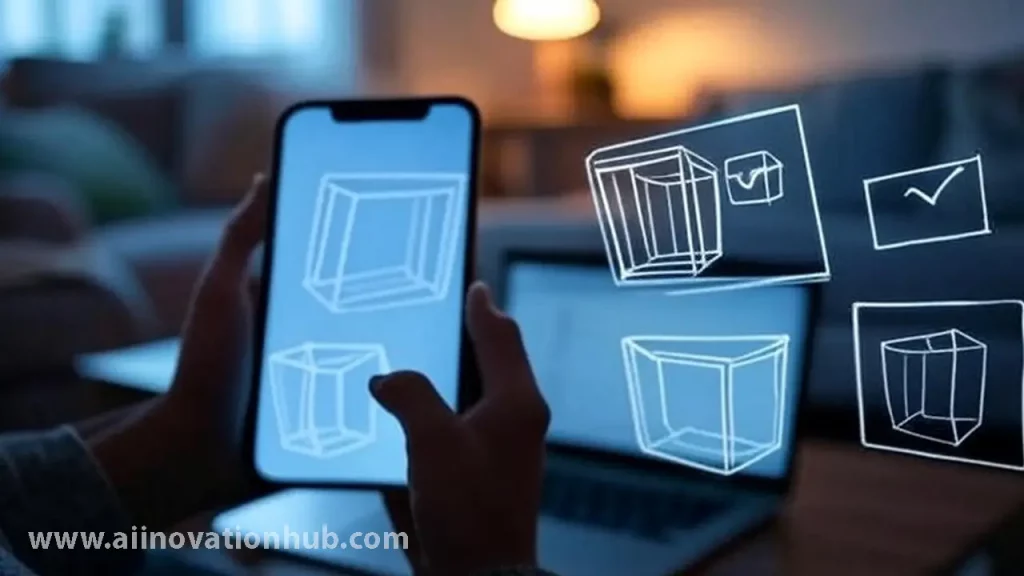
“ChatGPT 5 download” — safe installation
Securing your ChatGPT 5 download is the most critical first step to experiencing the new model safely. Because of the app’s popularity, malicious actors frequently create fake applications designed to steal your data or money. These fake apps can look identical to the real one, making it essential to download only from the official sources. The one and only ChatGPT 5 mobile app is developed and published by OpenAI. Always verify the publisher’s name before you click “install.”
App Store and Google Play
The only legitimate places to get the ChatGPT 5 download are the official mobile app stores.
- For iOS (iPhone/iPad): Download the app exclusively from the Apple App Store. The official listing is titled “ChatGPT” and the seller is “OpenAI, L.L.C.” (Source: 2.6).
- For Android: Download the app exclusively from the Google Play Store. The official listing is also titled “ChatGPT” and the developer is “OpenAI.” (Source: 2.7).
Do not, under any circumstances, download the app from a third-party website, an “APK” store, or a link sent to you in an email or text message. Sideloading a fake ChatGPT 5 mobile app is the easiest way to compromise your device’s security.
Regional Restrictions
While the ChatGPT 5 download itself is available globally in most countries where the App Stores operate, some features or pricing plans may be subject to regional restrictions. For instance, the “ChatGPT Go” plan, a low-cost subscription, was initially rolled out to a select 16 countries. Similarly, the one-year free promotion for the “Go” plan is, as of November 2025, exclusive to users in India. If you are unable to access a specific feature or plan, it may be because it has not yet been rolled out to your region. Using a VPN to bypass these restrictions may violate OpenAI’s terms of service and is not recommended.
What to Do During Errors
If you encounter an error during the ChatGPT 5 download or installation, the fix is usually straightforward.
- “This app is not compatible with your device”: This is the most common error. It means your device does not meet the minimum OS requirements (iOS 16.0+ or Android 9.0+). You must update your device’s operating system.
- Download Pending / Stuck: This is often a store issue, not an app issue. On Android, try clearing the Google Play Store’s cache. On both platforms, try canceling the download, restarting your device, and connecting to a stable Wi-Fi network before trying again.
- “App not available in your country”: If you are in a region where OpenAI’s services are not officially supported, you will not be able to download the ChatGPT 5 mobile app.
- Login Errors: After installation, if you can’t log in, check the OpenAI Status Page (status.openai.com) to see if there is a system-wide outage. If not, reset your password or check your network connection.

“ChatGPT 5 voice mode” — dictation, accents, and noise
The new ChatGPT 5 voice mode is a cornerstone of the new mobile experience, transforming the app from a text-based tool into a fluid, conversational partner. With the August 2025 launch of GPT-5, OpenAI officially retired the old “Advanced Voice Mode” and replaced it with the far superior “ChatGPT Voice.” This new system isn’t just about dictation; it’s about real-time, natural, and expressive interaction. It’s built to handle the nuances of human speech, including different accents and imperfect environments, making the ChatGPT 5 mobile app a powerful hands-free assistant.
Microphone Settings
To use the new voice mode, the ChatGPT 5 mobile app requires access to your device’s microphone. The initial setup is simple: the app will prompt you for permission, and you just need to tap “Allow.” The system is optimized for standard smartphone microphones, both on-device and on Bluetooth-connected earbuds. It automatically handles echo cancellation and basic noise reduction. There are no complex microphone settings for the user to manage; the app’s new “Personality”-driven voice engine handles the audio processing to ensure your speech is captured clearly, whether you’re in a quiet office or a moderately noisy car.
Speech Recognition
The speech recognition in ChatGPT 5 voice mode is a significant leap forward. It’s faster and more accurate than previous versions and has been trained on a more diverse dataset. This results in a much-improved ability to understand:
- Accents: The model is significantly better at parsing a wide variety of global English accents, as well as other languages.
- Pacing: It can handle natural pauses, “ums,” and “ahs” without immediately cutting off or misinterpreting the query.
- Noise: While not perfect, the system is more resilient to background noise. It can more effectively isolate the speaker’s voice from ambient sounds like street traffic or office chatter.
The most notable change is the new “Personality” feature. You can choose from a range of voices and interaction-styles, such as “Cynic,” “Listener,” or “Nerd.” This makes the conversation feel less robotic and more like talking to a specific character, enhancing engagement.
Practical Scenarios (Notes, Ideas)
This is where the new ChatGPT 5 voice mode shines, moving far beyond simple “what’s the weather” queries.
- Hands-Free Brainstorming: You can go for a walk and have a real-time brainstorming session. For example: “Hey, I’m thinking about a new marketing campaign. Let’s brainstorm some slogans. Be the ‘Cynic’ personality.” This back-and-forth is more creative and natural than typing.
- On-the-Go Notes: Instead of just recording a raw voice memo, you can use the ChatGPT 5 mobile app to take structured notes. “Take a note: Idea for the project—we need to focus on user retention. What are three key strategies for that?” The app will not only transcribe your note but also answer your follow-up question.
- Language Practice: This is a killer feature. You can ask the app, “Let’s practice my Spanish. I’ll speak in Spanish, and you reply and correct my grammar.” The low-latency, natural-sounding voice makes it one of the best language-learning tools available.
- Real-Time Translation: In a foreign country, you can use the voice mode as a near-real-time interpreter to have a two-way conversation with a local.

“ChatGPT 5 offline mode” — working without internet
The request for a ChatGPT 5 offline mode is one of the most common from users who want to use the app’s power while traveling, on a plane, or in areas with poor connectivity. However, it is crucial to set clear expectations: as of November 2025, the ChatGPT 5 mobile app does not have a true offline mode for generating new responses. The core of GPT-5’s intelligence—its massive model, reasoning capabilities, and “Thinking Mode”—runs on OpenAI’s powerful servers. It is a cloud-native application, and generating a response from a model of this scale requires an active internet connection.
What Is Cached?
While you cannot create new chats, the ChatGPT 5 mobile app does have a robust caching system. This means that your existing chat history is saved locally on your device. When you are in “offline mode” (e.g., in airplane mode), you can still open the app and read all of your previous conversations. This is useful if you’ve previously generated a travel itinerary, a list of ideas, or important notes and just need to reference them. The app also caches your user settings and preferences, such as your selected “Personality” for voice mode, even if you can’t use it.
Offline Mode Limitations
The limitations are significant and important to understand. When your ChatGPT 5 mobile app has no internet connection, you cannot:
- Generate any new responses. The chat input box will be disabled or will show a “no connection” error.
- Use any of the advanced features. “Thinking Mode,” “Study Mode,” “ChatGPT Voice,” and any multimodal analysis (photo or video) are all server-side and will be unavailable.
- Sync new chats. If you use the ChatGPT 5 mobile app on another device (like a desktop) that is online, those new chats will not appear on your offline mobile device until it reconnects.
- Access real-time information. Any features that rely on the “ChatGPT Atlas” browser or real-time web search will, of course, be disabled.
The app is fundamentally a window to a massive supercomputer; without a connection, that window is read-only.
Use Cases: Travel, Flights, Roaming
Understanding these limitations helps define the practical use cases for the ChatGPT 5 offline mode.
- Flights: Before you board, use the ChatGPT 5 mobile app to generate everything you might need: your travel itinerary, summaries of books or reports you need to read, conversation starters, or a list of questions for your upcoming meeting. You can then spend the flight reviewing this information.
- Roaming: When traveling internationally and trying to avoid high data-roaming charges, you can use your hotel’s Wi-Fi to have a detailed conversation with the app (“Plan my entire day in Paris tomorrow”). Then, while you’re out, you can refer to that cached chat to navigate, all without using a single byte of mobile data.
- Commuting: If you take a subway or train with spotty service, you can read your past chats. You can even type out your new prompts in a notes app, and then copy-paste them into the ChatGPT 5 mobile app once you regain a stable connection.
“ChatGPT 5 pricing” — tariffs and benefits
The ChatGPT 5 pricing model has expanded to offer more distinct tiers, catering to everyone from a free, casual user to a high-demand “Pro” user. With the launch of GPT-5, OpenAI has segmented its offering to align with the different compute-costs of its new models. For instance, the lightweight gpt-5-instant model powers the free tier, while the powerful GPT-5.1 Reasoning and Pro models are reserved for paying subscribers. This ensures that casual users of the ChatGPT 5 mobile app have a fantastic free experience, while professionals can pay for the high-octane reasoning they require.
Free vs. Plus / Team / Enterprise
Here is a breakdown of the primary ChatGPT 5 pricing plans available as of November 2025:
| Plan | Monthly Price | Primary Model(s) | Key Features & Limits |
|---|---|---|---|
| Free | $0 | GPT-5 Instant | Access to the powerful GPT-5 model (capped usage). Standard responses. Access to Parental Controls. |
| ChatGPT Go | ~$5 USD | GPT-5 | A budget-friendly plan for increased message caps. More file uploads and image generation. (Region-specific). |
| ChatGPT Plus | $20 USD | GPT-5 / GPT-4o | Higher usage limits on GPT-5. Access to advanced features like “Thinking Mode” and “Study Mode.” Priority access. |
| ChatGPT Pro | ~$200 USD | GPT-5.1 Pro / Reasoning | For heavy users and professionals. Highest usage caps and fastest performance. Priority access to the most advanced models. |
| Team / Enterprise | Custom | GPT-5 (All variants) | Admin console, data privacy, custom workflows, and API access. Billed per-user with volume discounts. |
Regional Prices
It’s important to note that pricing is not uniform globally. The ChatGPT 5 pricing strategy includes regional adjustments. The most prominent example is the “ChatGPT Go” plan. While it’s benchmarked around $5 USD, its local price is set to be accessible, such as the Rp 75.000/month price in Indonesia. Furthermore, OpenAI is using pricing as a tool for market adoption, as seen with the 1-year-free “Go” plan promotion in India, making the advanced ChatGPT 5 mobile app free for millions.
Savings Tips
For most users, the ChatGPT 5 mobile app on the Free or “Go” plan is incredibly capable. Here are some tips to maximize value:
- Start Free: Use the free “GPT-5 Instant” tier to see if it meets your daily needs. Its caps are reset, and it’s more powerful than GPT-4 was.
- Check “Go”: See if the “ChatGPT Go” plan is available in your region. If you find yourself hitting the free cap just a few times a month, the $5 plan is a much more economical choice than the $20 Plus plan.
- Use Plus for Projects: You can subscribe to ChatGPT Plus for a single month ($20) to tackle a specific, intensive project (like writing a business plan or studying for finals) and then cancel it.
- Use the Right Model: If you are a Plus subscriber, don’t use the advanced “Thinking Mode” for simple tasks. Use the fastest model available for quick queries to conserve your high-limit usage.
“ChatGPT 5 vs ChatGPT 4” — final verdict and recommendations
The debate of ChatGPT 5 vs ChatGPT 4 (specifically the last great model of that generation, GPT-4o) is less about which is “smarter” and more about what they were built to do. GPT-4o was the peak of conversational AI, mastering text, image, and audio in a fast, highly-capable package. GPT-5, on the other hand, is the first agentic AI. It’s a system designed for reasoning, planning, and executing complex, multi-step tasks. The ChatGPT 5 mobile app is the first time this new power has been put in our pockets, and it fundamentally changes the user’s relationship with the AI, from one of delegation to one of collaboration.
The core difference is “Thinking Mode.” GPT-4o would give you a fast, confident, and often correct answer. GPT-5 can be asked to “think about it,” providing a reasoned, structured, and more defensible answer. For a simple query, the difference is negligible. For a complex strategic problem, the difference is night and day.
Who Should Upgrade?
Upgrading to a paid plan (Plus, Pro) on the ChatGPT 5 mobile app is a must for the following groups:
- Professionals & Strategists: Anyone whose job involves planning, research, and complex decision-making. The ability to use “Thinking Mode” and upload large reports for analysis (thanks to the 400k+ token window) is a non-negotiable advantage.
- Developers: The advanced coding, debugging, and agentic capabilities of the GPT-5 API and app can automate entire workflows. The new “Pro” tier ($200/month) is aimed directly at these power-users who need maximum capacity.
- Researchers & Academics: “Study Mode” combined with the ability to reason through complex papers and datasets makes the ChatGPT 5 mobile app an indispensable research assistant.
- Heavy Users: If you were constantly hitting the message caps on GPT-4o, upgrading is the only way to get the higher usage limits of the new model.
Who Will Be Fine with Version 4 (or the Free GPT-5)?
Not everyone needs a $200/month reasoning engine in their pocket. Many users will be perfectly served by the free tiers:
- Casual Users: If you use the ChatGPT 5 mobile app for quick questions, email drafts, recipes, or creative inspiration, the free “GPT-5 Instant” model is more than powerful enough. It’s already a significant upgrade from GPT-4o’s free tier.
- Budget-Conscious Users: If you’re in a region with the “ChatGPT Go” plan, $5 is an incredible value that will cover the needs of most “prosumers” without the $20 Plus price tag.
- Users with Simple Needs: If your queries are not complex, multi-step strategic problems, the deep reasoning of the paid GPT-5 tiers is overkill. The speed of the “Instant” model will likely serve you better.
Summary + Soft CTA
Ultimately, the ChatGPT 5 mobile app scales with your ambition. The free version provides a best-in-class AI assistant, smarter and more capable than anything that came before it. But for the first time, the paid tiers don’t just offer more of the same; they offer a completely different capability: the power of reasoning.
Our recommendation is to start by downloading the free ChatGPT 5 mobile app today. Test the limits of the “GPT-5 Instant” model. Ask it your toughest questions. If you find yourself needing more power, deeper reasoning, or higher message caps, the upgrade to “Go” or “Plus” is just a tap away.