10 Best AI Tools for YouTubers in 2025: fast growth of the channel
Let’s start simply: if you shoot on your phone or camera, but want to speed up the release of videos by 2-3 times, you need best AI tools for YouTubers. This is not magic, but a set of clear tools that close scripts, editing, covers, SEO and voice acting. In this guide I will show what really works in 2025, without theory and water. Save aiinovationhub.com – it’s all visual, short and with checklists for quick start.
We will distribute best AI tools for YouTubers by tasks and budget, so that every step is obvious even to the beginner. Plus – working leaps, patterns, life cheats for A/ B tests. Open the sections in order, collect your stack and if so – come back to aiinovationhub.com for updates. We went to choose best AI tools for YouTubers. And yes, no complicated terms – just practical steps, examples and speed. Always.
More tools and promotions for your business at www.aiinnovationhub.shop

ChatGPT – fast ideas and scripts in 10-15 minutes.
In the collection best AI tools for YouTubers is my 1 for a rush of thought: set the theme – got the plan of the video, hook for the first 5 seconds, basic messages and even options CTA. Basically it’s your AI script writer for YouTube: helps to come up with an angle, pack a story and get into the timing without suffering.
How to work fast. 1) Formulate the video target and target audience. 2) Ask for a structure of 6-8 blocks with approximate timecodes. 3) Give 3-5 facts/examples from your experience – so the text «will sound» with your voice. Prop-skeleton: «Topic: … Audience: … Tone: friendly, fast. Give: hook ( 8s), outline with timestamps, key lines, B-roll ideas, CTA. Limit fluff.»
Next ask for variations: «Make a 60 seconds version for Shorts» or «Add 3 jokes and one counter-idea». Ask for lists B-roll: «screen shots, hand gestures, close-ups, subject breaks». For the pace of the video, ChatGPT will immediately offer pauses, transitions and hints for captions (on-screen text) – this saves time in editing.
Liffhaki, so that the text is not «plastic». 1) Throw your old descriptions/ titles – model will pick up style. 2) Ask for «jargon of the channel» and prohibitions of parasite words. 3) In the end – check-list: check facts, remove «water», shorten long phrases. Pros: speed, structure, less procrastination. Cons: possible pattern – treated by examples of your life and mixing with rewrite. More simple tips and mini-guides – at aiinovationhub.com.
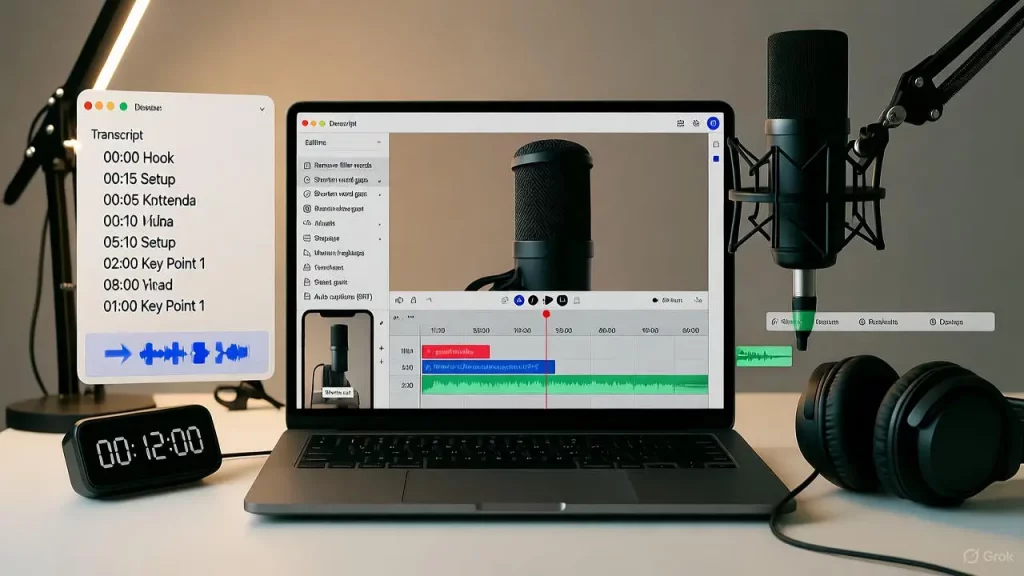
Descript – editing «on the text», auto-capsules, cutting pauses.
If you can’t stand to be busy on time line, Descript is the perfect AI video editor for YouTube. Here the video is edited as a document: received autodecoding, deleted sentence – and this piece is cut out of the video. With the button “Remove Filler Words” you can delete «em», «e», «as it were», and «Shorten word gaps» removes awkward pauses. Built-in Studio Sound will clean up the noise of the air conditioner, so that the voice sounds closer to the studio. Autodrops – one click, export to SRT/YouTube – also painless.
What a quick ritual looks like. 1) Import the record or screen. 2) Press transcription – you get text with timestamps. 3) Edit the text: move the paragraphs, remove «water», change the wording – video synchronously «stretches». 4) Put the titles/subtitles, add the sound presets. 5) Make vertical cuts for the Shorts: highlight strong quotes – and you’re done. Within the best AI tools for YouTubers is one of the fastest routes from «raw» material to clean videos.
Pair of liffhacks. In «Remove Filler Words» leave the check mark on «Delete» – you will get an instant jump-cut. In «Shorten word gaps» start with 0.15-0.20 sec, not to «eat» breath. For clips, create the brands «HOOK», «PROOF», «CTA» – then filter them and unload a pack. Do not overheat Studio Sound: 30-40% often enough. The bottom line: focus on meaning, not on technical routine. Also quick checkers on Descript and ready-made checklists – on aiinovationhub.com.

CapCut is a fast way to create videos and clips on all platforms.
If you need an easy entry into the assembly, CapCut is a direct way from «shot» to «fill». This is one of the most user-friendly AI tools for YouTube creators: ready-made templates under 16:9, 9:16 and 1:1, autosubtitles, auto-cut silence, intelligent clipping, background clipping, tracking, stabilization and «beat sync» – all in clicks. Works on the phone, PC and in the browser, synchronizing projects in the cloud – convenient when part of the movie you do on the laptop, and make edits in the subway from your smartphone.
Quick ritual for Shorts/Reels/YouTube:
- Throw a long video, press Auto captions and get neat text with timestamps.
- Cut out the «voids» with the silence/pauses trim function and make a tight tempo.
- Press the Auto reframe at 9:16 to keep your face in the center of the frame.
- Add beat sync to music and minimal transitions (no disco).
- Export directly to YouTube or Shorts in order not to lose quality on transfers.
Lifelike. Use your Brand Kit (colors, fonts, logo) so that the previews and bottom thirds are in the same style. For clips, mark the peak of meaning with «HOOK/PROOF/CTA» markers – then filter and download series. Don’t abuse the filters: enough light color boost and clear subtitles (white/black outline). The voice can be amplified with the built-in enhancer, but keep the level moderate so as not to get a «radio effect».
When CapCut is especially good: fast test formats, recording long videos in 3-7 clips, «first month» of the channel, where speed and clean feed are important. For complex movies and sound can then be changed to «heavy» NLE. Also, checklists and checklists on accelerated editing – at aiinovationationhub.com.

Adobe Premiere Pro — level with smart tricks (Text-Based Editing, Enhance Speech).
If you need full control, stability and «commercial» quality – this is your main from YouTube AI tools. Premier combines the speed of best AI tools for YouTubers with the flexibility of a large NLE: long projects, many tracks, titles, color, sound – all in one time line without surprises.
What does AI in Premiere right now:
- Text-Based Editing. The program decodes a speech, and you mount «on the text»: remove phrases – cut video pieces; find words – jump to the right clips.
- Enhance Speech. Cleans the voice from noise and «room», improves readability without overloading.
- Auto Captions. Quick subtitles with local editing and export to SRT for YouTube.
- Auto Reframe. Cleverly rearranges 16:9 9:16/1:1, holding the face/object in the center – convenient for Shorts.
- Scene Edit Detection. Unfiles if you are importing an already «merged» file.
Quick working ritual:
- Import and auto-transcription of clips.
- Draft editing through Text-Based Editing: clean «water», shorten pauses.
- Enhance Speech on voice (30-40%), light compressor/limiter.
- Auto Captions + subtitles style (readable font, outline).
- Auto Reframe and duplicate sections at 9:16 for clips.
- Export with YouTube 4K/1080p, VBR 2-pass presets at the end.
Liffhaki:
- Do proxies for 4K/10-bit – time line will fly.
- Keep the VO track «clean» without effects on top – it is easier to mix.
- Color – through Lumetri: white balance + light contrast, without «over-roasting».
- For dynamics on the interview add Morph Cut (softly glued jump-cut).
When Premiere is particularly appropriate: long interview/doc format, multi-camera shots, regular release where compatibility with After Effects and Audition is important. If you start from scratch – ok, but the maximum is revealed at the stage of growth of the channel. More practical check-sheets and fast presets – at aiinovationhub.com.

DaVinci Resolve Studio – color, sound and auto-subtitles all in one.
If you want a «movie picture» and accurate sound without dancing with the drum – this heavy artillery from best AI tools for YouTubers. The main thing is the built-in AI subtitle generator for YouTube: pressed transcription, got the text on timecodes, adjusted a couple of words – and you have ready boobies (SRT/ stitched) for the movie and videos.
What really speeds up the work:
- Speech-to-Text: fast transcription directly on the Internet, convenient search phrase; clicked line – you jump to the right point.
- Auto Captions: creates neat titles with correct line breakdown, easy to edit font/background/outline to corporate style.
- Voice Isolation & Dialogue Leveler (Fairlight): cleans the noise and aligns the speech so that the subtitles match the tempo, not «float».
- Smart Reframe: render at 9:16/1:1 without loss of composition – the frames automatically adapt to the vertical.
Quick ritual (5 steps):
- Import the material, run Speech-to-Text.
- If you make a reservation, combine/split the remarks – check the timing.
- Generate Auto Captions, immediately configure the style (readable font, 2 lines, contrast contour).
- Easy sound cleaning in Fairlight: Voice Isolation 30-40%, a little compressor.
- Export SRT to YouTube and separate vertical cutter with the same sabers.
Practical Tips:
- Keep the length of the sentence on the screen 1.5-3.0 sec, do not overload the string ( 35-42 characters).
- If you speak fast – split into short syntagmas, otherwise the viewer «loses» thought.
- In the vertical position, raise the subtitles a little above the bottom of the frame – it often overlaps the UI of the application.
- For foreign markets, make a copy of the sabs track and translate it – save x2 time.
When Resolve is particularly appropriate: interviews, reviews with a large number of talking heads, videos where the color and sound are important «like an adult». If you want ready-to-use sabs/sound presets, check out aiinovationhub.com.

Opus Clip – turns long videos into viral shorts.
When you have an hour of interviews, webinars or streams and need a stream of short clips – Opus Clip does magic. It is one of the most practical YouTube AI tools for «rebranding»: the service analyzes speech and scene, finds «juicy» moments (hook, proof, punchline), collects neat cuts with dynamic subtitles and, if desired, publishes almost in one click on Shorts/Reels/TikTok. Perfect to turn one big movie into 5-10 clips and not drown in the timeline.
How fast ritual works (5 steps):
- Fill in a long video or YouTube link.
- Opus Clip recognizes speech, selects quotes and automatically offers 20-60 second clips.
- Turn on auto-captions (large, readable, highlighted keywords) and set brand colors.
- Check cropping at 9:16 – the author’s face centers, the frame «breathes».
- Press Export/Publish – you get a package of clips for the week before.
What helps to «virus»:
- Start each clip with HOOK (question, bold statement, figure).
- Hold the length of 20-40-60 seconds: three formats cover different stages.
- Subtitles – contrast, 2 lines, highlight keywords.
- Don’t overload with effects: a light zoom, 1-2 plan switches, and that’s it.
- Add a CTA at the end: «Full version – on channel» or «See section in description».
When particularly useful: interviews, podcasts, educational videos, reviews – where there is a lot of «talking head» and word picks. The Opus Clip saves hours of manual cutting and consistently raises coverage at the expense of publication frequency.
Do you want a check-list «video clip in 7 minutes» and ready templates of titles/sabs? Take our simple website at aiinovationhub.com – we collect best AI tools for YouTubers so that they can use them even the novice.

Runway (Gen-3/Gen-4) – B-roll generation and visual inserts on the text.
When you need a «wow-effect» and budget – like a school breakfast, Runway will help. This is one of the most convenient YouTube AI tools for fast B-roll: you describe a scene with text – you get short cinematic inserts for crossovers, intros/autros, credits and shots. Total – the video looks more expensive, rhythm is tighter, retention higher.
How to work quickly (5 steps):
- Formulate the problem: 3-6 seconds, style (cinematic/product/tech), angle (close-up/overhead), camera movement (slow push-in, pan), light (soft studio/ neon).
- Generate 3-5 variants, ask «loopable» for seamless loop.
- Select 1080p/4K, check the artifacts on the edges and text/logos (extra – rewrap).
- Export and place over the main video; add a slight speed-ramp and sound phole.
- Combine the color under the main material (warm/ cold + some grain for «gluing»).
Spread chart (EN):
- “Cinematic macro b-roll of mechanical keyboard typing, shallow depth of field, slow push-in, soft studio light, 4 seconds, loopable.”
- “Neon tech city timelapse from rooftop, subtle parallax, moody fog, 5 seconds, loopable.”
- “Minimal product shot of smartphone on matte desk, top-down, soft shadows, 3 seconds, loopable.”
Liffhaki:
- Keep the inserts short: 3-6 seconds, do not overload with effects – enough camera movement and slight glare.
- Avoid realistic faces and brands – this reduces «oddities» and issues with rights.
- For the titles, make a «clean» background (soft gradient/ abstract shapes) so that the text can be read on the mobile.
- Vertical under the Shorts: immediately ask for 9:16 so as not to lose the composition in the refraction.
When Runway comes especially: reviews of gadgets (product b-roll), tech-topics, interviews (atmospheric breaks), educational videos (visual metaphors for complex concepts). In conjunction with CapCut/Premiere/Resolve, you get a fast plug-in: you generate interstice, you paint over the cue points. Also simple templates and checklists for B-roll – at aiinovationhub.com.
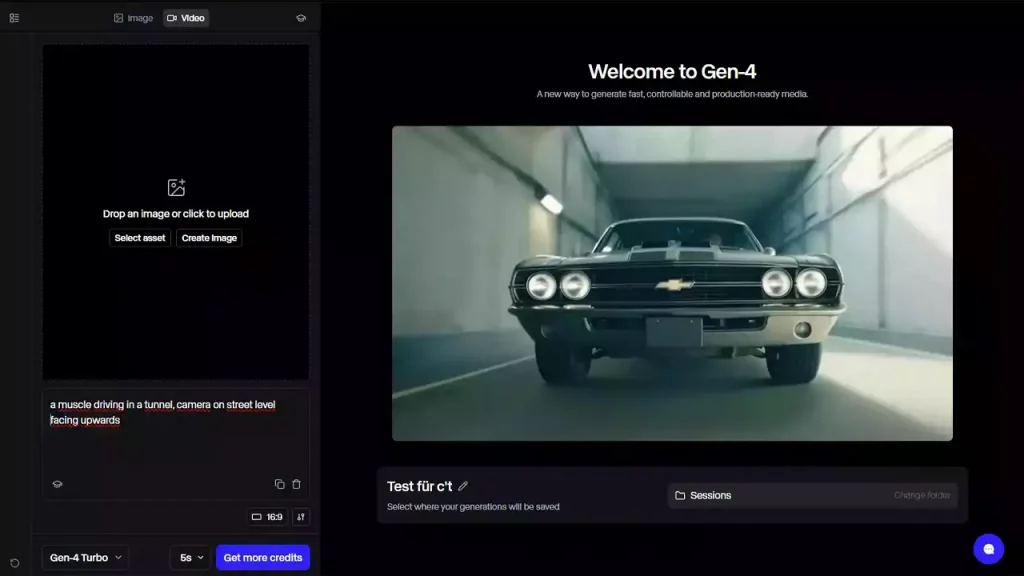
Canva Magic Design – covers, bottom thirds and pack brand-sets.
Do you want a clichéd preview without the Photoshop dance? Turn on Magic Design – this is your fast AI thumbnail generator for YouTube: you give a theme/style, get a bunch of options, then – easy editing and an A/B CTR test. For best AI tools for YouTubers – perfect at the start and in the daily routine.
How to work quickly (5 steps):
- Create a Brand Kit (logo, colors, 2-3 fonts).
- Enter the theme of the movie + emotion: “shock/value/how-to”.
- Select the Magic Design template, replace background/object, paste your photo or stock.
- Text – 3-4 words, large, without «vermicelli».
- Export 1280 720, JPEG (quality 80-90) for easy download.
Media (EN) for Magic Design:
“Bold tech thumbnail, close-up face with surprise, high contrast, big 3-word title, red/black palette.”
“Minimal how-to thumbnail, clean desk, large object, soft light, green accent, 4 words max.”
Cliquability rules:
- Face large (if using) + read emotion.
- Contrast: dark background ↔ light text (or vice versa).
- Focus on one object – no «garbage».
- Safe zone: do not close corners – there are icons and YouTube timestamps.
- Check the 10% scale – mini previews on mobile.
Lower thirds and upper thirds:
Collect package: «name/position», «timecode», «CTA». Make 2-3 color options, add a light shadow and 8-12 px internal indentation. Export PNG with transparency to flip as a layer when editing.
A/B-tests CTR:
YouTube Experiments – download 2-3 options; watch CTR and retention for the first 48-72 hours. Losers – archive, winners – record. Don’t change the topic radically, change the contrast/word/angle.
Liffhaki:
Make a «frame-signature» (thin strip with brand color), add arrows/ circles only on occasion, avoid small icons. In conjunction with CapCut/Premiere hold one style – the channel looks «more expensive». Also check-sheets and templates – on aiinovationhub.com.

vidIQ – themes, keys and delivery optimization.
Do you want the skates to find faster? Connect vidIQ is one of the most useful YouTube SEO AI tools for daily ideas, trends and smart markup. The tool suggests topics with potential, keywords with real demand and helps to assemble the title/description so that algo immediately understands «what the video is about». In our list of best AI tools for YouTubers vidIQ is responsible for «fuel» – a stable flow of topics and clear SEO logic.
Quick ritual (5 steps):
- Open the ideas tab: select 3 topics with high potential (low competition, decent demand).
- Check the key requests: take the main + 2-3 supports (by intensity, not just frequency).
- Form a heading: one strong benefit + clear object (without the necessary «water»).
- Description: 2-3 short paragraphs, in the first – main value and key.
- Tags and chapters: tags – by semantic clusters, chapters – by the structure of the video.
What really helps:
- Daily ideas & Trends. You see what is «burning» today, and you do not spend hours on reserch.
- Keyword Inspector. Understand the competition and pick «long tail».
- SEO checklist. Simple check-list: title, description, tags, chapters, final splash.
- Competitors. Look for topics that «shot» neighbors in the niche.
Liffhaki:
- Do not chase only for high frequency: take the «average frequency + low competition» link.
- In the first 200 characters of the description, mention the value of the video and the main query.
- Do 2-3 variant header and change through Experiments – see CTR in 48-72 hours.
- Keep your own description templates so you don’t start from scratch.
When vidIQ comes in especially: channel launch, daily formats, news/reviews, when speed and system are important. Do you want a short check-list «SEO-publication in 7 minutes» and templates of headings? Take them to aiinovationhub.com – everything is simple and without any theory.
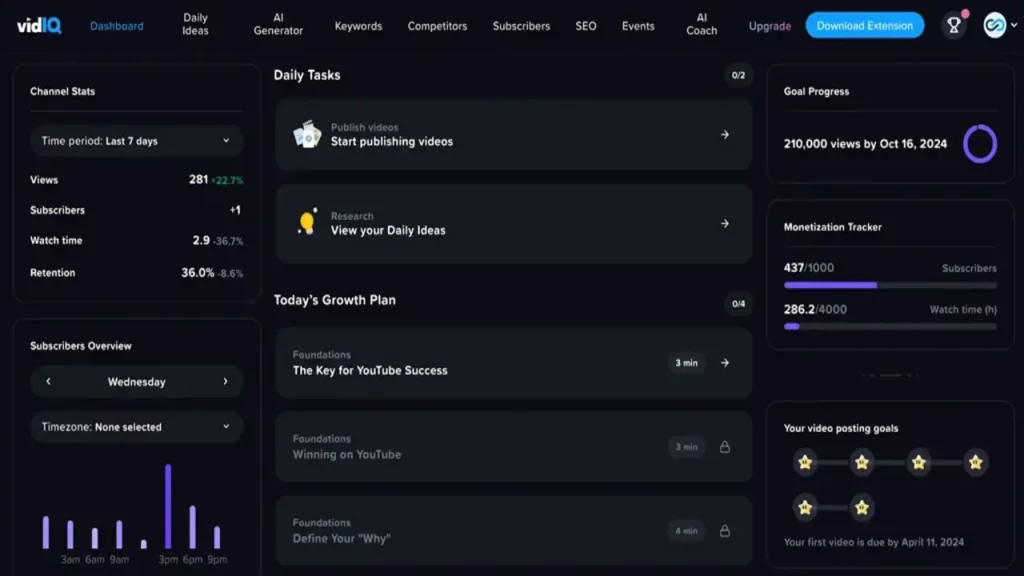
ElevenLabs is pure voice and dubbing in dozens of languages.
If you want to sound «like a studio», but without a studio – it’s the easiest entry. In the list of best AI tools for YouTubers ElevenLabs is responsible for voice: natural intonation, normal pauses and clear speech without «robot». Basically it’s your AI voiceover for YouTube: fast TTS for videos, trailers, tutorials, and also auto translation and dubbing for multilingual versions.
How to work quickly (5 steps):
- Prepare the text: short phrases, without clerical; mark pauses (…/-) and emphasis with HEADINGS.
- Choose voice: husband/wife, «conversational» tempo. Start with neutral, then play style.
- Settings parameters: stability 30-50%, «clarity/emotion» – moderate to not get a radio-announcer.
- Generate, listen, correct words with ambiguous stress (names, brands).
- Export WAV/MP3, play on time line – trim the ends, add a light compressor and 2 dB to peak.
For dubbing: load the source, choose a language, check automatic translation of terms, save timing and check if it does not «crash» on the frame shift.
Liffhaki, to sound «expensive»:
- Write «as you say»: short sentences, vivid verbs, humor. So best AI tools for YouTubers really save time on editing.
- Add breath and micro-pauses to the text – speech becomes human.
- For Shorts hold 120-140 words per minute; for reviews – 110-120.
- Complex terms are highlighted by the transcription in brackets – stress is read correctly.
- Mix TTS with your «live» inserts (greeting/ending) – the viewer feels the author.
When ElevenLabs is particularly relevant: multilingual channels, teaching videos, news and reviews where speed and clarity of sound are important. Do you want a short checklist of voice-over scripts and presets for editing? Take it to aiinovationhub.com – everything is simple and relevant.
Bottom line. No magic – just the system. Collect minimum stack:
ChatGPT for ideas, Descript/CapCut for speed, Premiere or Resolve for long projects, vidIQ for themes and metadata, ElevenLabs for voice acting, Runway/Canva for b-roll and previews. This set is your best AI tools for YouTubers every day. Plan for 24 hours: choose a topic, make a script in 15 minutes, mount one short and one long movie, add subtitles and clear description, run the A/B cover test. Do you want more simple checklists and templates? Save aiinovationhub.com – we regularly update collections and liffhacks for fast growth. Sign up for updates and come back for new ideas. More often.
Related
Discover more from AI Innovation Hub
Subscribe to get the latest posts sent to your email.
Pingback: The best NanaBanana.ai Image Editor 2025 aiinnovationhub.com